MSSQL to MySQL Database Converter Screenshots

Choose table attributes that you want to convert from your MS SQL database and proceed to next step.
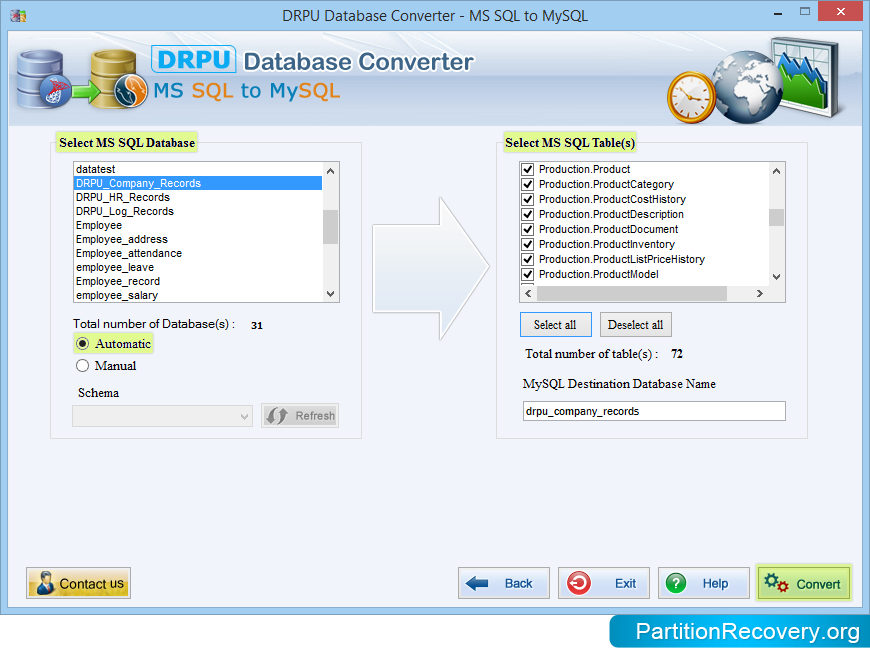
Now you need to choose MS SQL database with respected table(s) to convert into MySQL database with Automatic option. In case of Automatic option your selected MS SQL database will convert into MySQL database with all containing attributes.
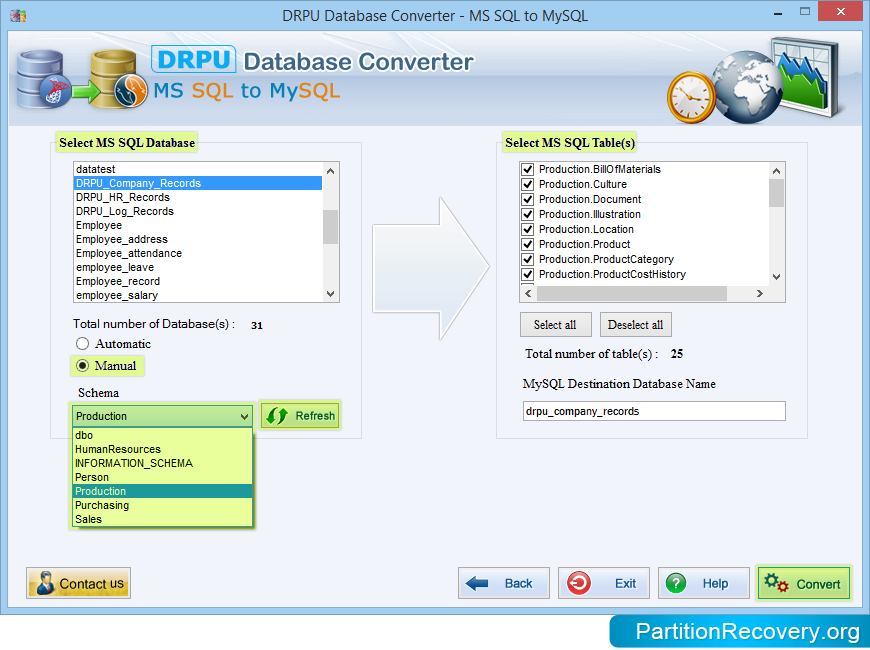
If you need to choose any particular schema from your selected database to convert, go through Manual option and click on refresh button to choose any schema to convert into MySQL database. Here we have chosen Production schema for demonstration purpose only.
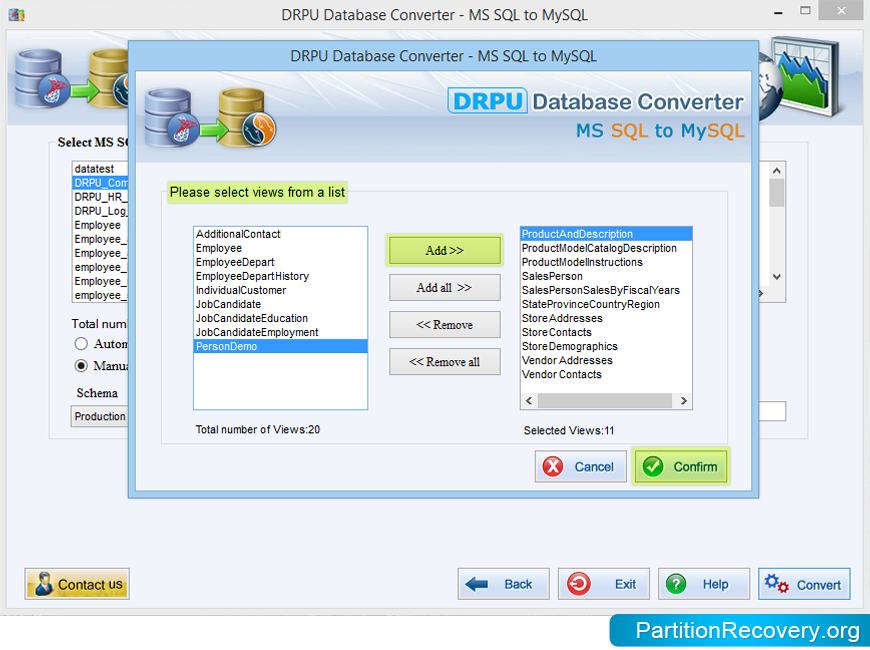
In case of converting views option, you need to add views from selected MS SQL database to convert.

Now your conversion process started, you have to wait until conversion process completed. If you want to abort conversion process click on Stop button, and you can also skip any of the table from your database during conversion process.
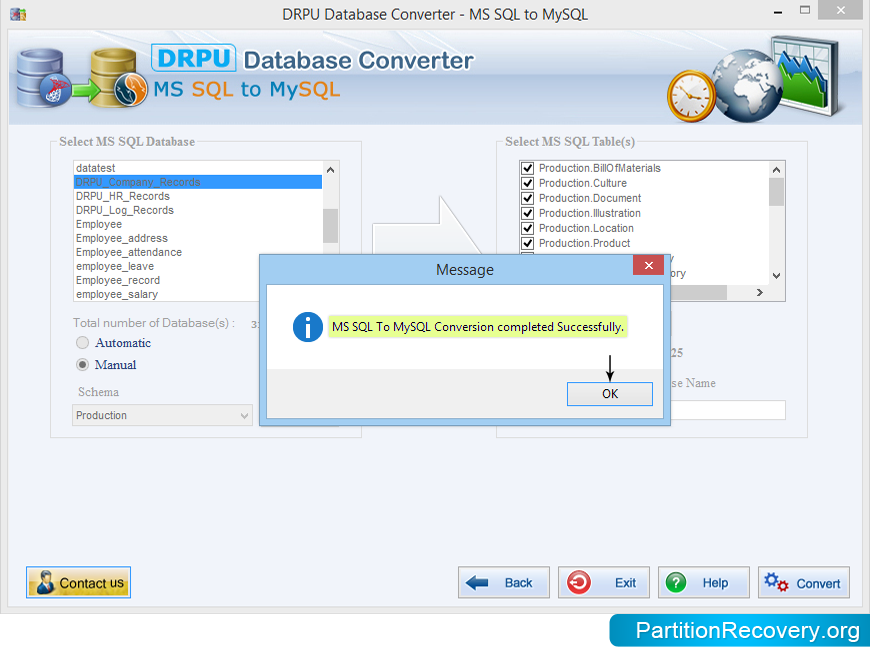
Finally, MS SQL to MYSQL database conversion completed successfully.
